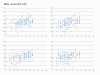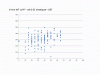- Home
- Forums
- ME/CFS and Long Covid research
- ME/CFS and Long Covid research
- Psychosomatic research - ME/CFS and Long Covid
You are using an out of date browser. It may not display this or other websites correctly.
You should upgrade or use an alternative browser.
You should upgrade or use an alternative browser.
PACE trial graphs and gifs
- Thread starter Lucibee
- Start date
-
- Tags
- data graphics pace trial
Lucibee
Senior Member (Voting Rights)
@Lucibee What software did you use to make the charts? Thanks!
Excel for the multiple timepoints and graphs. Then hours and hours (yawn) of cutting and pasting into Powerpoint (and swearing when things didn't line up properly). Then saved as WMV file (from slide show). Then uploaded to a WMV to GIF converter online.
Sorry I don’t understand the point of the gif.
The distance walked in 6 minutes is on the y axis. The SF-36 Physical function score (as per Graham's first video) is on the x axis.
And the four graphs are for each of the separate treatments.
A particular blue dot is for a particular participant. The start point is the combination of walk time and physical function score at the beginning of the trial. And that blue dot moves through the data recorded for that one person throughout the trial.
The red dots are for the participants who had missing data (I'm not sure if that was just missing data at the end of trial?).
If the objective and subjective measures are telling the same positive story, then there should be movement towards the top right corner over time.
@Lucibee, could you also show your data as 4 line charts, with the trajectories of each participant shown as a line? (Maybe lines going backwards (to the bottom or the left) would have to be shown in a different colour?)
rvallee
Senior Member (Voting Rights)
Excel for the multiple timepoints and graphs. Then hours and hours (yawn) of cutting and pasting into Powerpoint (and swearing when things didn't line up properly). Then saved as WMV file (from slide show). Then uploaded to a WMV to GIF converter online.
If you have more data I could probably help you cut that workload significantly. I was a software developer. I particularly dealt with data manipulation, representation, conversion and display. I work much slower than before but the knowledge is still all there.
Lucibee
Senior Member (Voting Rights)
A particular blue dot is for a particular participant. The start point is the combination of walk time and physical function score at the beginning of the trial. And that blue dot moves through the data recorded for that one person throughout the trial.
Unfortunately (or maybe fortunately), I didn't have the interim data, so I suspect each blue dot jumps around an awful lot in reality (as @Graham found with the FINE data).
Lucibee
Senior Member (Voting Rights)
@Lucibee, could you also show your data as 4 line charts, with the trajectories of each participant shown as a line? (Maybe lines going backwards (to the bottom or the left) would have to be shown in a different colour?)
Just having start and end points in different colours would do it. I'll see if I can work out how to get Excel to do that - but it will be messy.
I thought the movement was helpful to show how similar the groups were.
Yes, sorry, I thought later I should have said how good your charts are. It's just that maybe a static version might be good for people who have a harder time with movement and it also might be another interesting way to look at the data.I thought the movement was helpful to show how similar the groups were.
I think having the improving lines and the worsening lines in different colours would give a good visual sense of what was going on. But conditional formatting of each participant's series in the chart would take some working out; I'm not sure if it could be automated. If not, that is a tedious job.Just having start and end points in different colours would do it
Graham
Senior Member (Voting Rights)
Actually, I love the GIF. You need to look at it a lot of times to see various patterns emerge. For example, they all have points which drop, either on the sf-36 PF or on the 6-min walk, but, credit to GET, not many of those patients drop their walking distance, but does have several dropping on the PF. In contrast, "scaredy-cat" APT does have quite a few dropping both ways.
There are also some interesting anomolies, such as one on the SMC group which increases the walking distance to pretty good, but drops a lot on the PF.
There are also some interesting anomolies, such as one on the SMC group which increases the walking distance to pretty good, but drops a lot on the PF.
Barry
Senior Member (Voting Rights)
There is the potential for some sort of aliasing effect if not careful I imagine, where one blue dot could newly occupy the space someone else's blue dot previously occupied or looked likely to occupy, but the moving images make it pretty clear to see for some dots at least.A particular blue dot is for a particular participant. The start point is the combination of walk time and physical function score at the beginning of the trial. And that blue dot moves through the data recorded for that one person throughout the trial.
Here are graphs specific to the GET arm. I've posted the gif and the graph I put together to show that data are NOT missing at random - ie, I suspect that 6mWT results for GET group were biased towards those with better PF at the end of the trial.
@Lucibee, that's excellent thank you.
Graham
Senior Member (Voting Rights)
Many years ago, when I was a mere slip of a lad, there was a computer called an Amiga, and some graphic software that did "tweening". You plotted where a point started and where it ended, then it moved from one to the other according to the type of movement you wanted. I think our Amiga had 2 Meg of memory.
These days you need relatively sophisticated software with Gigs of memory to do it. I use Cheeta3D. I used to be able to do it on an older version of Photoshop, but my current "upgraded" version no longer offers that. What did you use @Lucibee ?
These days you need relatively sophisticated software with Gigs of memory to do it. I use Cheeta3D. I used to be able to do it on an older version of Photoshop, but my current "upgraded" version no longer offers that. What did you use @Lucibee ?
Barry
Senior Member (Voting Rights)
But they seemed to still report they were improved or about the same, which in terms of PF/6mwt still shows the same inflationary trend.credit to GET, not many of those patients drop their walking distance
Graham
Senior Member (Voting Rights)
Sorry @Lucibee ! I saw in the later post that you used Excel, but couldn't work out what you used to create the animated Gif.
With Cheetah3D you don't have a graphing option, so you have to plot each point by hand (well, if you scale it properly, you have to specify each co-ordinate), but the animation and video are automatic. The trouble is that the learning curve is steep. Luckily I have a live-in graphic tutor, otherwise known as a son.
With Cheetah3D you don't have a graphing option, so you have to plot each point by hand (well, if you scale it properly, you have to specify each co-ordinate), but the animation and video are automatic. The trouble is that the learning curve is steep. Luckily I have a live-in graphic tutor, otherwise known as a son.